Outlook 2019 for Windows
![]()
WORKS ON WINDOWS
![]()
INSTANT DIGITAL DOWNLOAD
$59.99
10 in stock
BUY 2 ITEMS AND GET 15% DISCOUNT ON TOTAL PURCHASE!

Instant Digital Download
Estimated Delivery 15 minutes or less, 24 hours 7 days a week.

Lifetime Use
Buy once, use forever because you’re worth it.

Top-notch support
Remote support included with every purchase.
Outlook 2019 for Windows Digital Download: Your Ultimate Email Management Solution
Looking for an efficient email management solution? Look no further! Outlook 2019 for Windows Digital Download and experience unparalleled productivity. With its robust features and user-friendly interface, Outlook 2019 is the go-to choice for professionals and individuals alike.
Why choose to Outlook 2019 for Windows Digital Download? This powerful software offers a seamless email experience, allowing you to manage your emails, contacts, calendars, and tasks with ease. Whether you’re a business professional juggling multiple projects or a busy parent organizing family schedules, Outlook 2019 has you covered.
Outlook 2019 for Windows Digital Download: Unlocking Efficiency and Productivity
When it comes to managing your emails, schedules, and contacts, Outlook 2019 for PC stands out as the ultimate solution. Packed with powerful features and intuitive tools, this software revolutionizes the way you handle your digital communication.
Efficient Email Management
With Outlook 2019 for PC, organizing your inbox has never been easier. Its user-friendly interface allows you to categorize emails, set up custom folders, and prioritize messages effortlessly. Say goodbye to inbox clutter and hello to streamlined communication.
Seamless Integration
One of the key advantages of Outlook 2019 for PC is its seamless integration with other Office applications. Whether you’re scheduling a meeting in Outlook, creating a document in Word, or updating a spreadsheet in Excel, everything syncs seamlessly across all your devices.
Enhanced Calendar Features
Keeping track of appointments and deadlines is a breeze with Outlook 2019’s enhanced calendar features. Set reminders, create recurring events, and share your calendar with colleagues for better collaboration. Stay organized and on top of your schedule with ease.
Robust Task Management
Stay on top of your tasks and to-do lists with Outlook 2019 for PC. The software allows you to create, prioritize, and track tasks effortlessly. With integrated task management, you can easily manage your workload and stay focused on what matters most.
Improved Security and Privacy
When it comes to your sensitive information, security is paramount. Outlook 2019 for PC offers enhanced security features to protect your emails and data from cyber threats. With built-in encryption and advanced security protocols, you can trust that your information is safe and secure.
Effortless Collaboration
Collaborate with colleagues and clients seamlessly with Outlook 2019 for PC. Share files, schedule meetings, and track changes in real-time, all within the familiar Outlook interface. Whether you’re working on a team project or communicating with clients, Outlook makes collaboration effortless.
Personalized Experience
Customize Outlook 2019 for PC to suit your unique needs and preferences. From personalized email signatures to customizable themes, Outlook allows you to tailor your experience to reflect your personality and style.
Mobile Accessibility
Stay connected on the go with Outlook 2019 for PC’s mobile accessibility features. Access your emails, calendar, and contacts from anywhere, at any time, using your smartphone or tablet. Stay productive even when you’re away from your desk.
Minimum System Requirements for Outlook 2019 for Windows Digital Download
Before installing Outlook 2019 on your PC, ensure that your system meets the following minimum requirements:
- Operating System: Windows 10, Windows Server 2019, or Windows Server 2016
- Processor: 1.6 GHz or faster, dual-core processor
- Memory (RAM): 4 GB RAM (64-bit), 2 GB RAM (32-bit)
- Storage: 4 GB of available disk space
- Display: 1280 x 768 screen resolution
- Graphics: DirectX 9-compatible graphics card
- Internet Connection: Internet functionality requires an internet connection
Find the Ideal Outlook for Windows Version Today
Outlook 2021 for Windows: Introduced “Focused Inbox” feature, which intelligently prioritizes important emails, improving email management and productivity. This feature is not present in Outlook 2019 for Windows.
Outlook 2010 for Windows: Introduced the “Conversation View” feature, allowing users to group related emails together for easier tracking and organization. This feature enhances email organization and management, distinguishing it from Outlook 2019 for Windows.
Outlook 2013 for Windows: Introduced the “Peeks” feature, which enables users to quickly preview calendar, contacts, and tasks without navigating away from the current view. This feature enhances multitasking and efficiency, distinguishing it from Outlook 2019 for Windows.
Outlook 2016 for Windows: Introduced the “Tell Me” feature, allowing users to quickly find and execute commands by typing what they want to do in the search box. This feature enhances usability and accessibility, distinguishing it from Outlook 2019 for Windows.
Frequently Asked Questions about Buying Outlook 2019 for Windows Digital Download
1. Can I purchase Outlook 2019 for Windows Digital Download from your store?
Yes, absolutely! Our store offers Outlook 2019 for PC, along with a range of other products, for purchase.
2. How do I buy Outlook 2019 for Windows Digital Download from your store?
Buying Outlook 2019 for PC from our store is easy. Simply browse our website, select the product, and proceed to checkout. Once your purchase is complete, you’ll receive instant digital delivery of your product key.
3. Can I install Outlook 2019 for Windows Digital Download on more than one device?
No, each product key is valid for installation on one device only. If you need to install Outlook 2019 on multiple devices, you’ll need to purchase additional product keys. However, we offer a 15% discount on the total purchase if you buy two or more product keys.
4. How will I receive my product key after purchasing Outlook 2019 for Windows Digital Download?
Upon completing your purchase, you’ll receive your product key and download instructions instantly via email. This ensures that you can start using Outlook 2019 without any delays.
5. Is technical support available if I encounter any issues with Outlook 2019 for Windows?
Yes, we offer comprehensive technical support to assist you with any issues or inquiries regarding Outlook 2019 for PC. Our dedicated support team is here to help you every step of the way.
6. Are there any discounts available for purchasing multiple product keys of Outlook 2019 for Windows?
Yes, we offer a 15% discount on the total purchase if you buy two or more product keys of Outlook 2019 for Windows Digital Download. Additionally, further discounts are available on large quantities. Contact our sales team for more information.
7. Is Outlook 2019 for Windows compatible with my operating system?
Outlook 2019 for PC is compatible with Windows 10, Windows Server 2019, and Windows Server 2016 operating systems. Please ensure that your device meets the minimum system requirements before installing.
8. Can I return or exchange Outlook 2019 for Windows if I’m not satisfied?
Due to the nature of digital products, we do not offer returns or exchanges for Outlook 2019 for PC. However, if you encounter any issues with your purchase, please contact our support team for assistance.
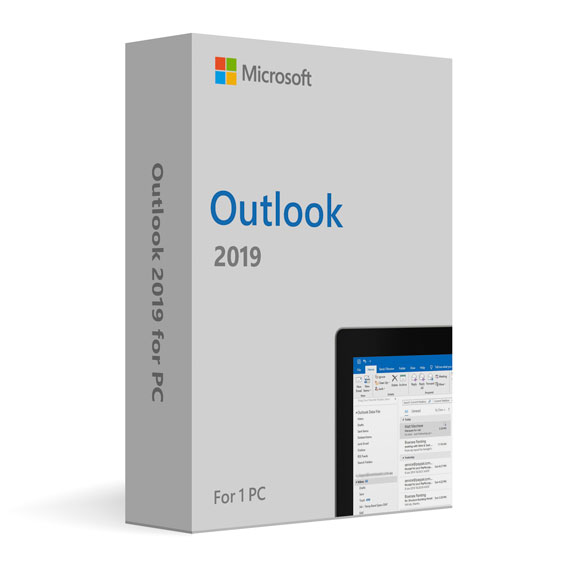

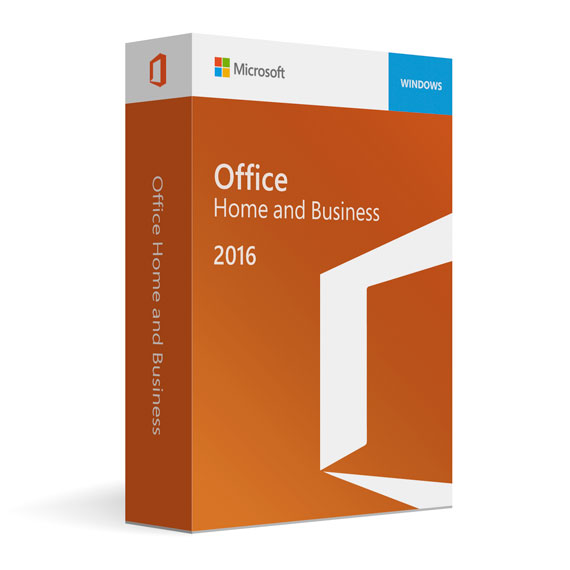

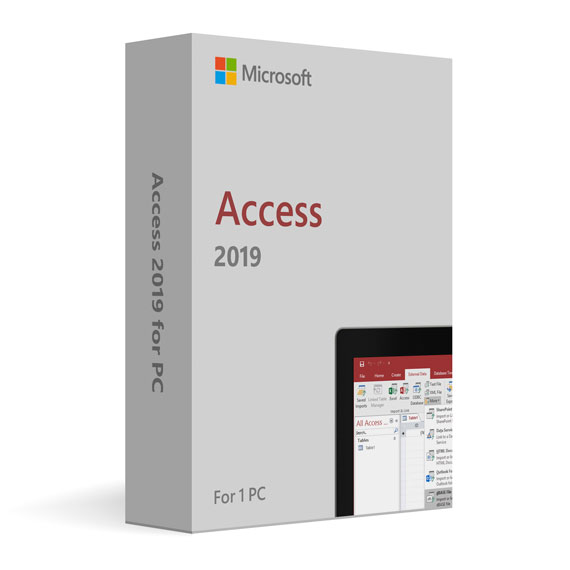
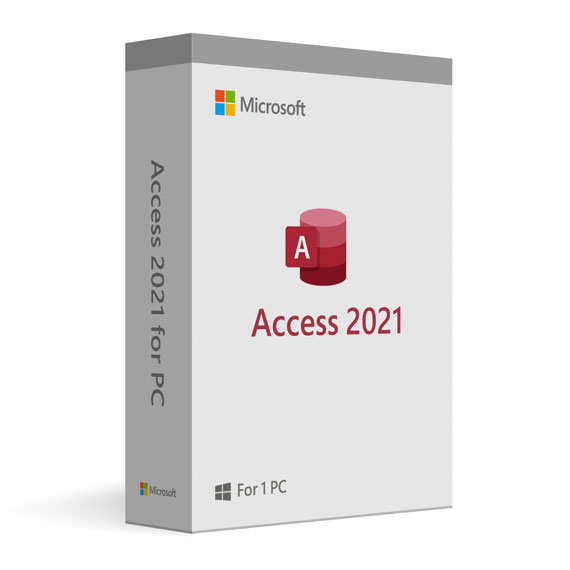

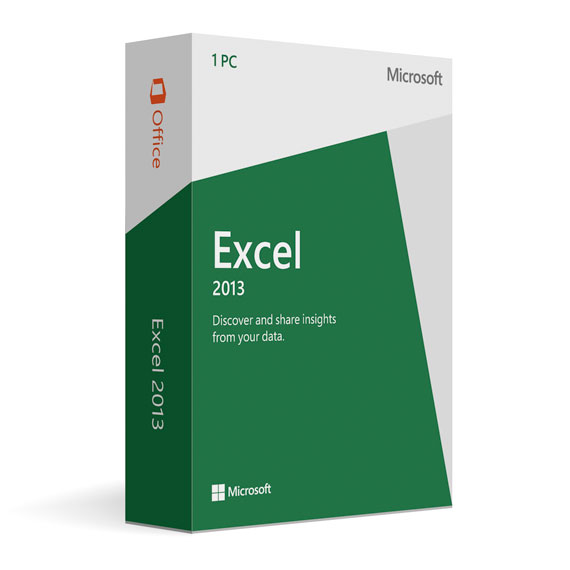
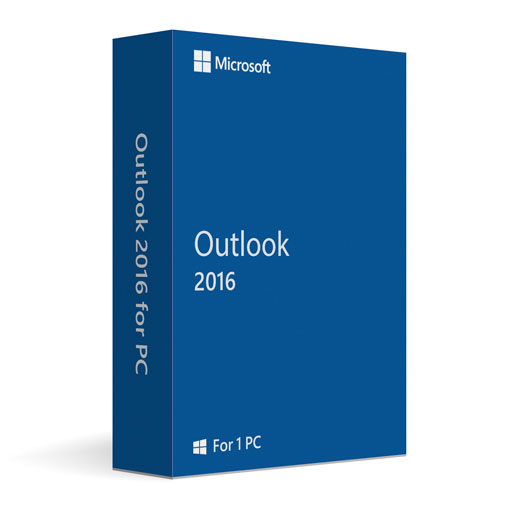

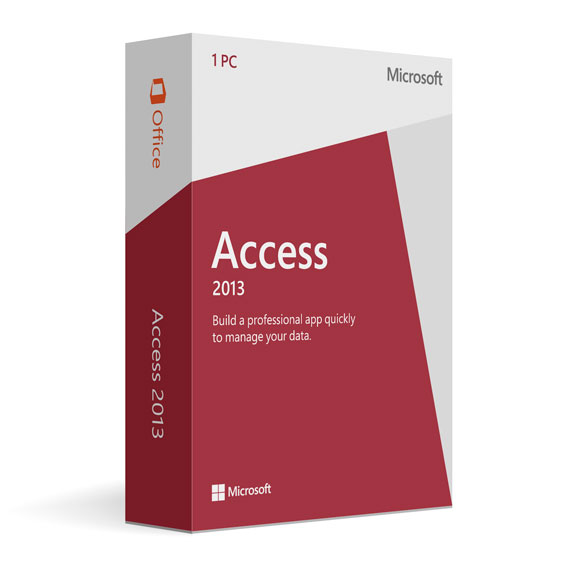
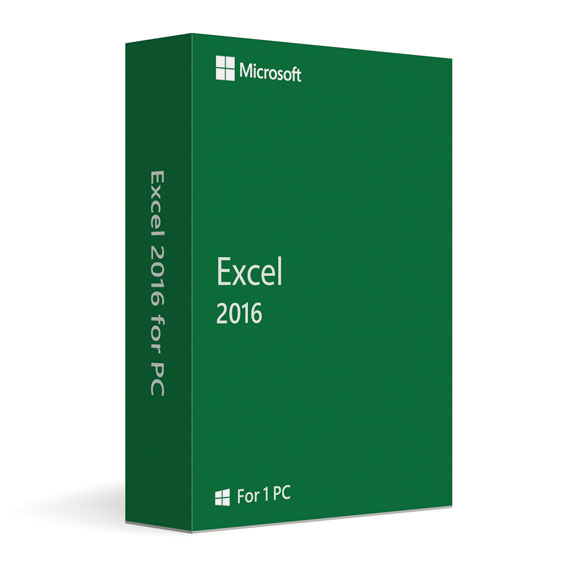
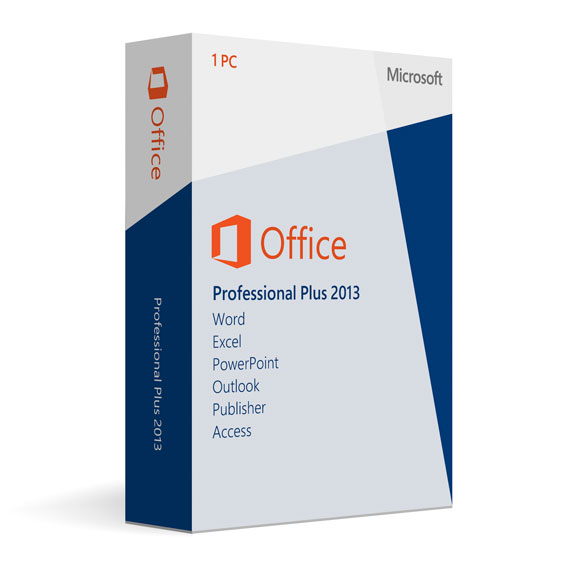
 No products in the cart.
No products in the cart.